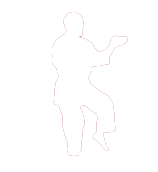

Step 1: Apply for desired seminar and complete payment.

Step 2: Log into your Zoom account at least 15 minutes before the seminar (see below for how to connect to Zoom). Access the Zoom URL provided in the seminar information email.

Step 3: Check that your camera and microphone are working. Join seminar.
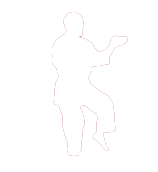
*A free Zoom account is needed to join a seminar.
Step 1: Access the Zoom homepage (https://zoom.us).
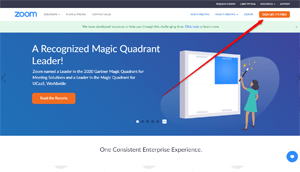
Step 2: Create a Zoom account (email address required).
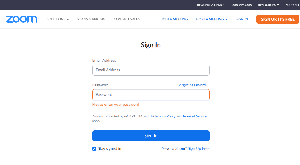
Step 3: Save your Zoom user ID and password. Log into your Zoom account on the day of the seminar. Access the Zoom URL or enter Meeting ID on “Join Meeting” window.

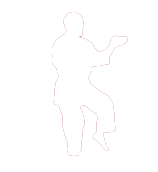
* Details vary depending on the program or teaching method of each seminar.

1 <Connect to Zoom>
Access the Zoom URL at least 15 minutes prior to the beginning of the seminar.

2 <Opening Greetings>
Meditation・Greetings to the Sensei

3 <Warm up exercise・Basic movements>
Perform all basic movements

4 <Learning Kata>
Kata practice with guidance from the sensei

5 <Demonstration>
Kata demonstration by the sensei

6 <Q&A>
Up to 5 questions
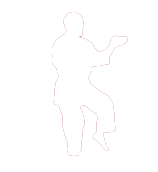
* Please follow the rules below to ensure a smooth seminar.
・ Please set your mic to mute throughout the seminar.
・ Please keep your video on throughout the seminar.
・ Please log in at least 10 minutes to the start of the seminar. (Not required)
・ Please wear your Karate Gi for the seminar. (Not required)
・ Please follow the progress of the moderator.
・ When accessing the Zoom URL, please enter your registration name and wait until access is allowed.
・ When you participate in Zoom seminar, please be sure to greet the sensei with either a bow or by saying hello.
・ Please keep the reaction large (bowing, nodding, applause, smiling, etc.)
・ When asking a question, please raise your hand. When you are called, please state your name and affiliation dojo before asking your question.
・ Please do not criticize or make slanderous statements.
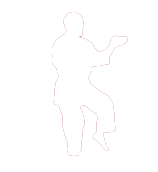
・ Please note that the following charges will be incurred for a cancellation. In case of a cancellation, please contact us immediately.
-Day of application to 7 days before the seminar: 30%
-7 days to the day before the seminar: 50%
-On or after the day of the seminar: 100%
・ Cancellation of seminars
We may change or cancel seminars due to various reasons, some of which are natural disasters, the spread of infectious diseases, or other unavoidable circumstances.
In that case, we will contact you by phone or email to notify in advance at the time of application.
Moreover, the registration fee collected will be refunded or transferred over to the next Zoom seminar.
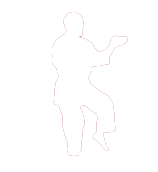
Q
I don’t have any karate experience. Can I still participate?
A
Participation conditions vary from seminar to seminar. There are seminars that are closed and limited to its students. Please inquire for seminar details our contact form.
Q
How do I pay for a seminar?
A
We accept bank transfer (domestic only), credit card, and PayPal payments. Please note that payment is to be made in advance.
Q
Do I need a Zoom account to participate?
A
Yes, you need to have a Zoom account to particiate. You can open a free Zoom account at the following
URL: https://zoom.us
Q
Is it possible to participate via a smartphone or tablet?
A
Yes, it is possible. However, please keep in mind that it may be difficult to see and hear everything due to the screen size and audio of the smartphone or tablet.
Q
Is it possible to participate in the actual dojo training after the online training?
A
Yes, it is possible. For information on our dojo training or any other of our programs, please inquire via our contact form.
Q
Can I participate even if I don’t wear a karate gi?
A
Yes, it is possible.
Q
What should I do in case of urgent cancellation?
A
Please contact us through our Cancel Form. Please be sure to have referred to our Cancellation Policy above.
URL : https://karateprogramsonline.com/cform
KARATE PROGRAMS ONLINE
Come and train with us online.
Register for an online seminar today.
KARATE PROGRAMS ONLINE
Come and train with us online.
Register for an online seminar today.
KARATE PROGRAMS ONLINE
Come and train with us online.
Register for an online seminar today.
Copyright © 2020 Karate Programs Online